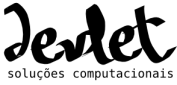diff options
| author | Silvio <s1lv10@uol.com.br> | 2010-03-23 16:23:06 -0300 |
|---|---|---|
| committer | Silvio <s1lv10@uol.com.br> | 2010-03-23 16:23:06 -0300 |
| commit | b98f6a0e5b624fe36aeaea5dc5f288d6c40d87b7 (patch) | |
| tree | 8089db701bb5bed367ef4af36baf62977320ff43 /README.txt | |
| parent | 4b0b5602fc9fa876529974ccb2a6271d7f759d31 (diff) | |
| download | mass_image_import-b98f6a0e5b624fe36aeaea5dc5f288d6c40d87b7.tar.gz mass_image_import-b98f6a0e5b624fe36aeaea5dc5f288d6c40d87b7.tar.bz2 | |
Adding README.txt and LICENSE.txt
Diffstat (limited to 'README.txt')
| -rw-r--r-- | README.txt | 17 |
1 files changed, 17 insertions, 0 deletions
diff --git a/README.txt b/README.txt new file mode 100644 index 0000000..0a69af8 --- /dev/null +++ b/README.txt @@ -0,0 +1,17 @@ +Mass Image Import +================= + +This module implements a bulk image import operation that doesn't have a limit +of 50 images at a time as happens with the image_import module. + +It does so by using a different batch operation and by not relying in a image +form selection. + +Usage +----- + +Just drop the images you want to import in the image import folder (configured +by the image_import module) and go to Admin -> Content -> Mass image import. +Make sure the webserver has enough rights to control the image files. + +Then a batch operation will take care of importing all your images. |