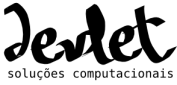1
2
3
4
5
6
7
8
9
10
11
12
13
14
15
16
17
18
19
20
21
22
23
24
25
26
27
28
29
30
31
32
33
34
35
36
37
38
39
40
41
42
43
44
45
46
47
48
49
50
51
52
53
54
55
56
57
58
59
60
61
62
63
64
65
66
67
68
69
70
71
72
73
74
75
76
77
78
79
80
81
82
83
84
85
86
87
88
89
90
91
92
93
94
95
96
97
98
99
100
101
102
103
104
105
106
107
108
109
110
111
112
113
114
115
116
117
118
119
120
121
122
123
124
125
126
127
128
129
130
131
132
133
134
135
136
137
138
139
140
141
142
143
144
145
146
147
148
149
150
151
152
153
154
155
156
157
158
159
160
161
162
163
164
165
166
167
168
169
170
171
172
173
174
175
176
177
178
179
180
181
182
183
184
185
186
187
188
189
190
191
192
193
194
195
196
197
198
199
200
201
202
203
204
205
206
207
208
209
210
211
212
213
214
215
216
217
218
219
220
221
222
223
224
225
226
227
228
229
230
231
232
233
234
235
236
237
238
239
240
241
242
243
244
245
246
247
248
249
250
251
252
253
254
255
256
257
258
259
260
261
262
263
264
265
266
267
268
269
270
271
272
273
274
275
276
277
278
279
280
281
282
283
284
285
286
287
288
289
290
291
292
293
294
295
296
297
298
299
300
301
302
|
<?php
// $Id$
/**
* @file
* Provides admin functions for the s3 amazon webservices.
*/
function video_zencoder_admin_settings() {
global $user;
$form = array();
$form['zencoder_info'] = array(
'#type' => 'fieldset',
'#title' => t('Zencoder API'),
'#collapsible' => FALSE,
'#collapsed' => FALSE,
);
// $form['amazon_info']['zencoder_username'] = array(
// '#type' => 'textfield',
// '#title' => t('Your email address'),
// '#default_value' => variable_get('zencoder_username', $user->mail),
// '#size' => 50,
// '#description' => t('Make sure the email is accurate, since we will send all the password details and API key details to this.')
// );
// $form['amazon_info']['agree_terms_zencoder'] = array(
// '#type' => 'checkbox',
// '#title' => t('Agree Zencoder Terms and Conditions.'),
// '#default_value' => variable_get('agree_terms_zencoder', TRUE),
// '#description' => t('Read terms and conditions on !link.', array('!link' => l(t('Zencoder.com'), 'http://zencoder.com'))),
// );
$form['zencoder_info']['zencoder_api_key'] = array(
'#type' => 'textfield',
'#title' => t('Zencoder API Key'),
'#default_value' => variable_get('zencoder_api_key', ''),
'#size' => 50,
'#description' => t('Zencoder API Key if you don\'t have API key click here to generate one.')
);
$form['zencoder'] = array(
'#type' => 'fieldset',
'#title' => t("Zencoder Settings"),
'#collapsed' => false,
'#description' => t('All output settings are optional. We choose sensible defaults for web and iPhone playback.')
);
// Basic Video Settings
$form['zencoder']['basic_video'] = array(
'#type' => 'fieldset',
'#title' => t("Basic Video Settings"),
'#collapsed' => true,
'#collapsible' => true,
'#description' => t('')
);
$form['zencoder']['basic_video']['zc_width'] = array(
'#type' => 'textfield',
'#title' => t('Video width'),
'#default_value' => variable_get('zc_width', ''),
'#description' => t('Width of the converted video, of the format 600x400. This is the maximum width of the output video specified as a positive integer. In order for video compression to work properly the width should be divisible by 4 (or even better 16).'),
'#size' => 12,
);
$form['zencoder']['basic_video']['zc_height'] = array(
'#type' => 'textfield',
'#title' => t('Video height'),
'#default_value' => variable_get('zc_height', ''),
'#description' => t('Width of the converted video, of the format 600x400. This is the maximum height of the output video specified as a positive integer. In order for video compression to work properly the height should be divisible by 4 (or even better 16).'),
'#size' => 12,
);
$quality = array(
1=>'1 - Poor Quality (Smaller file)',
2=>2,
3=>'3 - Default',
4=>4,
5=>'5 - High Quality (Larger file)'
);
$form['zencoder']['basic_video']['zc_quality'] = array(
'#type' => 'select',
'#title' => t('Quality'),
'#options' => $quality,
'#default_value' => variable_get('zc_quality', 3),
'#description' => t('This is the desired output video quality. A higher quality setting will mean higher bitrates and higher file sizes. A quality setting of 5 will be nearly lossless and a setting of 1 will be quite compressed and may not look great. Higher quality encoding is also a bit slower than lower quality encoding. As a rule of thumb, lowering quality by a level will reduce file size by about 40%. A quality setting of 3-4 usually looks pretty good. Note that the actual bitrate will vary when using the quality setting, depending on the type of video. Even at the same quality setting, low-complexity video (like a screencast) will generally result in lower bitrates than high-complexity video (like a movie).'),
);
$speed = array(
1=>'1 - Slow (Better Compression)',
2=>2,
3=>'3 - Default',
4=>4,
5=>'5 - Fast (Worst Compression)'
);
$form['zencoder']['basic_video']['zc_speed'] = array(
'#type' => 'select',
'#title' => t('Speed'),
'#options' => $speed,
'#default_value' => variable_get('zc_speed', 3),
'#description' => t('This is the desired speed of encoding. A lower speed setting will mean slower encode times, but lower file sizes and better quality video. A high speed setting will transcode quickly, but compression will be less efficient and result in larger files with lower quality output.'),
);
// Advaced Video Settings
$form['zencoder']['adv_video'] = array(
'#type' => 'fieldset',
'#title' => t("Advanced Video Settings"),
'#collapsed' => true,
'#collapsible' => true,
'#description' => t('')
);
$form['zencoder']['adv_video']['zc_upscale'] = array(
'#type' => 'checkbox',
'#title' => t('Upscale?'),
'#description' => t("If a video is received that is smaller than your maximum frame size (width and height settings), this setting will determine if we will increase the size of the input video to the supplied width and height. For example, if width is set to 640 and the input file is 320x240, the upscale option will force the output video to expand to 640x480. If false, the output video will match the input's original size."),
'#default_value' => variable_get('zc_upscale', ''),
);
$form['zencoder']['adv_video']['zc_stretch'] = array(
'#type' => 'checkbox',
'#title' => t('Stretch?'),
'#description' => t("If true, the aspect ratio of the original file may be distorted to fit the aspect ratio of the supplied width and height. By default, aspect ratio will always be preserved."),
'#default_value' => variable_get('zc_stretch', ''),
);
$form['zencoder']['adv_video']['zc_frame_rate'] = array(
'#type' => 'textfield',
'#title' => t('Frame Rate '),
'#default_value' => variable_get('zc_frame_rate', ''),
'#description' => t('The output frame rate to use specified as a decimal number (e.g. 15 or 24.98). Unless you need to target a specific frame rate, you might be better off using Maximum Frame Rate setting. By default, the original frame rate will be preserved.'),
'#size' => 12,
);
$form['zencoder']['adv_video']['zc_max_frame_rate'] = array(
'#type' => 'textfield',
'#title' => t('Maximum Frame Rate'),
'#default_value' => variable_get('zc_max_frame_rate', ''),
'#description' => t('The maximum frame rate to allow specified as a decimal number (e.g. 15 or 24.98). If the original frame rate is lower than this value, it will not be increased. Otherwise, it will be lowered to the max frame rate. By default, the original frame rate will be preserved.'),
'#size' => 12,
);
$form['zencoder']['adv_video']['zc_key_frame_interval'] = array(
'#type' => 'textfield',
'#title' => t('Keyframe Interval'),
'#default_value' => variable_get('zc_key_frame_interval', ''),
'#description' => t('By default, a keyframe will be created every 250 frames. Specifying a keyframe interval will allow you to create more or less keyframes in your video. Sometimes the number of keyframes can affect video scrubbing. A greater number of keyframes will increase the size of your output file. Keyframe interval should be specified as a positive integer. For example, a value of 100 will create a keyframe every 100 frames.'),
'#size' => 12,
);
$form['zencoder']['adv_video']['zc_vid_bit_rate'] = array(
'#type' => 'textfield',
'#title' => t('Video Bitrate'),
'#default_value' => variable_get('zc_vid_bit_rate', ''),
'#description' => t('The target video bitrate specified as kilobits per second (Kbps, e.g. 300 or 500). If you set quality, you don\'t need to set bitrate, unless you want to target a specific bitrate.'),
'#size' => 12,
);
$form['zencoder']['adv_video']['zc_bit_rate_cap'] = array(
'#type' => 'textfield',
'#title' => t('Bitrate Cap'),
'#default_value' => variable_get('zc_bit_rate_cap', ''),
'#description' => t('A bitrate cap specified as kilobits per second (Kbps, e.g. 300 or 500). Specifying a quality alone will vary the bitrate to match the content of the video potentially introducing high peak bitrates. This setting will prevent peaks in the video bitrate, resulting in a file that looks worse but plays more smoothly. We recommend only using this for streaming or for devices that require it.'),
'#size' => 12,
);
$form['zencoder']['adv_video']['zc_buffer_size'] = array(
'#type' => 'textfield',
'#title' => t('Buffer Size'),
'#default_value' => variable_get('zc_buffer_size', ''),
'#description' => t('The buffer size specified as kilobits per second (Kbps, e.g. 300 or 500). This is another setting useful for playback on specific devices. Check your streaming server or device settings for tips, or set this to the same as the bitrate cap.'),
'#size' => 12,
);
$profile = array(
'baseline' => 'Baseline - Default',
'main' => 'Main',
'high' => 'High - Best for web playback'
);
$form['zencoder']['adv_video']['zc_h245_profile'] = array(
'#type' => 'select',
'#title' => t('H.264 Profile'),
'#options' => $profile,
'#default_value' => variable_get('zc_h245_profile', 1),
'#description' => t('The H.264 standard defines various sets of capabilities, which are referred to as profiles, targeting specific classes of applications. The currently supported profiles are baseline, main, and high. The baseline profile will produce video that looks worse, but requires less CPU on playback and is required for playback on some devices (e.g. iPhone or iPod). The high profile will look best, but can be CPU intensive to playback. By default, the baseline profile will be used to maximize compatibility.'),
);
$level = array(
'' => '',
'1' => '1',
'1.1' => '1.1',
'1.2' => '1.2',
'1.3' => '1.3',
'2' => '2',
'2.1' => '2.1',
'2.2' => '2.2',
'3' => '3',
'3.1' => '3.1',
'3.2' => '3.2',
'4' => '4',
'4.1' => '4.1',
'4.2' => '4.2',
'5' => '5',
'5.1' => '5.1'
);
$form['zencoder']['adv_video']['zc_h245_level'] = array(
'#type' => 'select',
'#title' => t('H.264 Level'),
'#options' => $level,
'#default_value' => variable_get('zc_h245_level', 0),
'#description' => t('Similar to profiles, the H.264 standard defines various levels that will limit the size and complexity of the output file. We recommend leaving this blank unless your output device requires it. iPhone video can\'t exceed level 3, Blu-Ray is 4.1, and older iPods max out at 1.3. By default, level 3 will be used to ensure iPhone playback.'),
);
$form['zencoder']['adv_video']['zc_skip_video'] = array(
'#type' => 'checkbox',
'#title' => t('Skip Video'),
'#description' => t("The video track will be omitted from the output. You can still specify a video format, however, no video track will be present in the resulting file."),
'#default_value' => variable_get('zc_skip_video', ''),
);
// Advanced Audio Settings
$form['zencoder']['adv_audio'] = array(
'#type' => 'fieldset',
'#title' => t("Advanced Audio Settings"),
'#collapsed' => true,
'#collapsible' => true,
'#description' => t('')
);
$audio_codec = array(
'aac' => 'AAC - Default',
'mp3' => 'MP3'
);
$form['zencoder']['adv_audio']['zc_audio_codec'] = array(
'#type' => 'select',
'#title' => t('Audio Codec'),
'#options' => $audio_codec,
'#default_value' => variable_get('zc_audio_codec', 'aac'),
'#description' => t('The audio codec used in the video file can affect the ability to play the video on certain devices. The default codec used is AAC and should only be changed if the playback device you are targeting requires something different.'),
);
$form['zencoder']['adv_audio']['zc_audio_bitrate'] = array(
'#type' => 'textfield',
'#title' => t('Audio Bitrate'),
'#default_value' => variable_get('zc_audio_bitrate', ''),
'#description' => t('The overall audio bitrate specified as kilobits per second (Kbps, e.g. 96 or 160). This value can\'t exceed 160 Kbps per channel. 96-160 is usually a good range for stereo output.'),
'#size' => 12,
);
$audio_channel = array(
1 => 'Mono',
2 => 'Stereo - Default'
);
$form['zencoder']['adv_audio']['zc_audio_channels'] = array(
'#type' => 'select',
'#title' => t('Audio Channels'),
'#options' => $audio_channel,
'#default_value' => variable_get('zc_audio_channels', 2),
'#description' => t('By default we will choose the lesser of the number of audio channels in the input file or 2 (stereo).'),
);
$form['zencoder']['adv_audio']['zc_audio_sample_rate'] = array(
'#type' => 'textfield',
'#title' => t('Audio Sample Rate'),
'#default_value' => variable_get('zc_audio_sample_rate', ''),
'#description' => t('The sample rate of the audio file specified in hertz (e.g. 44100 or 22050). A sample rate of 44100 is the best option for web playback. 22050 and 48000 are also valid options. Warning: the wrong setting may cause encoding problems. By default, 44100 will be used.'),
'#size' => 12,
);
$form['zencoder']['adv_audio']['zc_skip_audio'] = array(
'#type' => 'checkbox',
'#title' => t('Skip Audio'),
'#description' => t("The audio track will be omitted from the output. You must specify a video format and no audio track will be present in the resulting file."),
'#default_value' => variable_get('zc_skip_audio', ''),
);
// Notification Settings
$form['zencoder']['notification'] = array(
'#type' => 'fieldset',
'#title' => t("Notification Settings"),
'#collapsed' => true,
'#collapsible' => true,
'#description' => t('')
);
$form['zencoder']['notification']['zc_notify_url'] = array(
'#type' => 'textfield',
'#title' => t('URL'),
'#default_value' => variable_get('zc_notify_url', ''),
'#description' => t('We will POST a JSON notification to the URL provided. We will consider the notification successful if we receive a 200 OK response.'),
);
$form['zencoder']['notification']['zc_notify_email'] = array(
'#type' => 'textfield',
'#title' => t('Email Address'),
'#default_value' => variable_get('zc_notify_email', ''),
'#description' => t('We will send a notification email to the URL provided. The notification will contain basic file status information.'),
);
// Other Settings
$form['zencoder']['other'] = array(
'#type' => 'fieldset',
'#title' => t("Other Settings"),
'#collapsed' => true,
'#collapsible' => true,
'#description' => t('')
);
$form['zencoder']['other']['zc_start_clip'] = array(
'#type' => 'textfield',
'#title' => t('Start Clip'),
'#default_value' => variable_get('zc_start_clip', ''),
'#description' => t('Creates a subclip from the input file, starting at either a timecode or a number of seconds. Format: 0:01:23.6 or 88.6 for 1 minute and 23.6 seconds.'),
'#size' => 12,
);
$form['zencoder']['other']['zc_clip_length'] = array(
'#type' => 'textfield',
'#title' => t('Clip Length'),
'#default_value' => variable_get('zc_clip_length', ''),
'#description' => t('Creates a subclip from the input file of the specified length using either a timecode or a number of seconds. Format: 0:00:45.3 or 45.3 for 45.3 seconds.'),
'#size' => 12,
);
return system_settings_form($form);
}
|