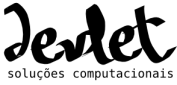blob: 951ec62a5cf5eda655091a95a18e19675bfcfa66 (
plain)
1
2
3
4
5
6
7
8
9
10
11
12
13
14
15
16
17
18
19
20
21
22
23
24
25
26
27
28
29
30
31
32
33
34
35
36
37
38
39
40
41
42
43
44
45
46
47
48
49
50
51
52
53
54
55
|
<?php
//$Id$
/**
* @file
* The video module has some hooks which should make adding
* new features to the video module easier.
*
* This file contains example of implementation and documentation for
* all the available hooks defined in the video module.
*
* Video module hooks are different from standard drupal hooks
* Video module hooks have a leading "v_". The name of a function which
* is implementing a video hook is something like: modulename_v_hookname
*
* Although each active module which implement a video module hooks
* will be executed when that hook is called, if you are developing a
* video module specific addition (a plug in) I suggest you to call your
* module video_something and place it under your video module plugins folder.
*
* @author Fabio Varesano <fvaresano at yahoo dot it>
* porting to Drupal 6
* @author Heshan Wanigasooriya <heshan at heidisoft.com><heshanmw@gmail.com>
* @todo
*/
//TODO: When we will release a stable version we have to document all the APIs
// the video module have
function hook_v_info() {};
/**
* This hook is called by the video_image plugins once
* TODO: better documentation
*/
function hook_v_autothumbnail($node) {
;
}
/**
The hook_v_get_params is used by plugins to write an html param inside
inside video generated object tag during the play.
@param $node the node on which is being played
@return a keyed array of tipe 'param_name'=>'param_value'
*/
function hook_v_get_params(&$node) {
return array('flashVars' => 'autostart=true&url=false');
}
|