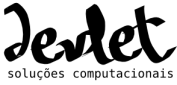blob: d5459283fa7881080e0a9e0704b443d85b269a12 (
plain)
1
2
3
4
5
6
7
8
9
10
11
12
13
14
15
16
17
18
19
20
21
22
23
24
25
26
27
28
29
30
31
|
INSTALL INSTRUCTIONS FOR VIDEO.MODULE
----
1-Copy video folder to modules/
2-Create database table using video.mysql file
3-Login as site administrator
4-Activate video.module as usual (administer->modules)
5-(optional) Activate video.module blocks (administer->blocks)
FLASH VIDEO (FLV) SUPPORT (OPTIONAL)
----
1-Copy FLVPlayer_ProgressiveLoader.swf to the drupal root
directry (where index.php is)
For whatever reason, FLV files only play when the loader
is in the root directory.
You may rename the loader if you set the new filename in
the Drupal administrator settings for the video module
2-You may leave FLVPlayer_Skin.swf in the modules/video
directory, move it elsewhere in the web tree, and/or
rename it. Only locations relative to the Drupal root
web directory are currently supported. If it is moved
from the modules directory, change the location in
the video administration settings.
3-Make any necessary SWF file settings changes in
administer->settings->video
4-The included SWF files may be swapped out with others
if you prefer.
VIDEO FOR DRUPAL 4.6.(0/1/2)
----
Take note of MySQL table changes of this version.
|