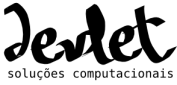blob: a941523cefef5055acf734bf19c22b73409b75c6 (
plain)
1
2
3
4
5
6
7
8
9
10
11
12
13
14
15
16
17
18
19
20
21
22
23
24
25
26
27
28
29
|
$Id$
FILE TYPE INFORMATIONS
--------------------------
Video.module for Drupal 4.7 supports multiple video formats.
.mov, .wmv, .rm, .3gp, .mp4
These files type are supported out the box.
To play these file types you need to enter in the path to the file.
If your video is on the same webserver as drupal, you can use a path relative
to the drupal directory, like "downloads/video.mov".
If your video is on another server you can enter the URI to the video
like "http://www.example.com/videos/my-video.mov".
The .mp4 and .3gp extentions use the Quicktime player.
YouTube.com support
You can host videos on youtube.com and put them on your site.
To do this, after you upload the video on youtube.com enter
the video ID into the "Video File" field. If the URI youtube.com gives
you for the video is "http://www.youtube.com/watch.php?v=XM4QYXPf-s8"
you would enter "XM4QYXPf-s8".
.flv
Video.module for drupal 4.7 now support Macromedia Flash FLV Videos
using FlowPlayer ( http://flowplayer.sourceforge.net/ ).
To use .flv files simply download Flowplayer and put the file
called "Player.swf" into your Drupal folder.
|