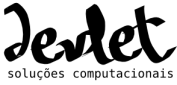diff options
Diffstat (limited to 'libraries/phpvideotoolkit/examples/common/pluginobject/README')
| -rw-r--r-- | libraries/phpvideotoolkit/examples/common/pluginobject/README | 83 |
1 files changed, 0 insertions, 83 deletions
diff --git a/libraries/phpvideotoolkit/examples/common/pluginobject/README b/libraries/phpvideotoolkit/examples/common/pluginobject/README deleted file mode 100644 index 4b9fd04..0000000 --- a/libraries/phpvideotoolkit/examples/common/pluginobject/README +++ /dev/null @@ -1,83 +0,0 @@ ------------ -INFO ------------ -Q] What is PluginObject? -A] PluginObject is an end-all solution to embedding browser based plugins. For - those of you familiar with SWFObject, PluginObject is remarkably similar, - except with PluginObject you are not just limited to the Flash Plugin. - -Q] What plugins are supported? -A] See OPTIONS (below) for more information. - -Q] I already use SWFObject, is there any point in using PluginObject instead? -A] Most likely, no. If you are using SWFObject already and your site only - utilizes the Flash plugin then there is no need to update your site. - However if you use multiple plugins across your site then updating from - your current solution to PluginObject may hold certain advantages. - -Q] What are the advantages of PluginObject? -A] 1. Multiple plugin support. PluginObject already supports over 7 different - types of plugins and with PluginObject's architecture being easy to extend - then it has never before been easier to embed plugins. - 2. Same code, different plugin. The same code is used to embed all plugin - types, so there is not much to learn. - 3. Autoloading javascript libraries. If you're using a dynamic page and you - are not sure what plugin will be required on your page, then don't worry, - don't load all the libraries regardless of wether or not you will use them. - PluginObject takes care of everything, simply load the base pluginobject.js - file and embed your plugins as normal. PluginObject will dynamically load - the required javascript as soon as the library is required. - 4. Automatic placeholders across all plugins even if the plugin does not - support it! Every wanted an easy way of providing placeholder support on a - plugin that doesn't support it, well now any plugin that is supported by - PluginObject can make use of placeholders. (Placeholders are images that - are loaded in-place of the plugin when the page loads. The user is then - required to 'activate' the plugin by clicking on the placeholder) - -Q] Which library should I use, PluginObject or SWFObject? -A] The answer is realistically either as they both provide the same - functionality. However if you are using multiple plugins on your site then - PluginObject provides a uniform way of embedding them. But if you are - using only the Flash plugin then SWFObject is probably the best choice for - you as SWFObject is only 8kb and the combination of the PluginObject and - Flash Plugin code is 14.5kb. - ------------ -DEMOS ------------ -See DEMOS for more information about PluginObject demos - ------------ -CHANGES ------------ -See CHANGELOG for version changes. - ------------ -SUPPORTED PLUGINS ------------ -See SUPPORTED PLUGINS for a list of plugins that PluginObject supports. If you -wish to add a plugin to the repository add it to the bug tracker at -Sourceforge as a Feature Request. - ------------ -OPTIONS ------------ -See OPTIONS for a list of options and detailed explanations about each one. - ------------ -UPDATING ------------ -The new home of pluginobject is located at Sourceforge. Whilst I will make -every effort to update the files at every location it is updated you should -always check the Sourceforge repository for the latest version. - -http://sourceforge.net/projects/pluginobject/ - - - - -Regards, -bugged - - -/* SVN FILE: $Id$ */ |