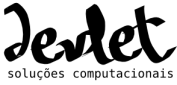diff options
Diffstat (limited to 'libraries/phpvideotoolkit/examples/common/pluginobject/OPTIONS')
| -rw-r--r-- | libraries/phpvideotoolkit/examples/common/pluginobject/OPTIONS | 76 |
1 files changed, 0 insertions, 76 deletions
diff --git a/libraries/phpvideotoolkit/examples/common/pluginobject/OPTIONS b/libraries/phpvideotoolkit/examples/common/pluginobject/OPTIONS deleted file mode 100644 index 102dd44..0000000 --- a/libraries/phpvideotoolkit/examples/common/pluginobject/OPTIONS +++ /dev/null @@ -1,76 +0,0 @@ - -Required Options -- width - The width of the media. -- height - The height of the media. - - -Optional Options -- require_min_version - If a minimum version of plugin is to be used you can then set an integer or string - version. For example, '6.0.4' or 6. If set to false no version checking is carried out - but checks are made to see if the plugin does exist. -- auto_load - Determines if unloaded plugin sources should be dynamically loaded at runtime. -- auto_embed - Determines if the plugin should be embeded automagically when the DOM is ready. If set - to false then you will have to call the write() function yourself. -- force_plugin - If you wish to force a particular plugin type as opposed to the autodetected type. - The value would be one of the plugin Plugin values, ie one of the values in - PluginObject.Plugins.Flash or similar. -- force_into_id - If you wish to embed the object into a particular element provide the element id to - this option. Note: if no id is supplied PO will automatically attempt - to embed the media into the current element. -- force_plugin_id - When PO creates the embed html it will automagically create it's own - unique id. If you want to force a plugin id set it here. -- params - Any extra params you wish to provide the media with. -- attributes - Any extra element attributes you wish to provide the media with. - - -Media Placeholder Options -- placeholder - If you wish to use a click to display placeholder set this to the url of the - image to use. -- placeholder_alt - The placeholder image alt text to use. -- placeholder_title - The title in the placeholder href. -- placeholder_autoplay - Autoplays the media (if applicable) when the placeholder is clicked and the media is embeded. - - -On Fail Options -- on_fail_message - The message that is displayed if the version is incorrect, note this is only - displayed if options.on_fail_redirect = false. -- on_fail_redirect - If you wish for a redirection if the player fails then set this to the url - you wish to redirect to. -- on_fail_callback - If you wish to use a custom on fail callback method. This will be called before - the on_fail_message and on_fail_redirect methods are checked. If you wish to fall - back from your custom callback to these methods, this function must return a false - (boolean) value. - - -Skip Detection Options -- skip_detect_allow - If you wish to use a click to display placeholder set this to the url of the - image to use. -- memorise_detect_status - The placeholder image alt text to use. -- memorise_cookie_expiry - The title in the placeholder href. -- memorise_cookie_path - The title in the placeholder href. -- memorise_cookie_domain - The title in the placeholder href. -- memorise_cookie_secure - The title in the placeholder href. - |