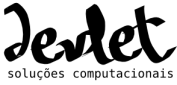diff options
Diffstat (limited to 'libraries/phpvideotoolkit/examples/common/mediaplayer/readme.html')
| -rw-r--r-- | libraries/phpvideotoolkit/examples/common/mediaplayer/readme.html | 66 |
1 files changed, 0 insertions, 66 deletions
diff --git a/libraries/phpvideotoolkit/examples/common/mediaplayer/readme.html b/libraries/phpvideotoolkit/examples/common/mediaplayer/readme.html deleted file mode 100644 index 5423e99..0000000 --- a/libraries/phpvideotoolkit/examples/common/mediaplayer/readme.html +++ /dev/null @@ -1,66 +0,0 @@ -<!DOCTYPE HTML PUBLIC "-//W3C//DTD HTML 4.01 Transitional//EN"> -<html xmlns="http://www.w3.org/1999/xhtml"> -<head> - - <title>JW Player for Flash</title> - - <style type="text/css"> - body { background-color: #fff; padding: 0 20px; color:#000; font: 13px/18px Arial, sans-serif; } - a { color: #360; } - h3 { padding-top: 20px; } - ol { margin:5px 0 15px 16px; padding:0; list-style-type:square; } - </style> - -</head> -<body> - - <h3>Example</h3> - <p>Thanks for downloading! Below you see a simple embedded example of the <a href="http://www.jeroenwijering.com/?item=JW_FLV_Player">JW Player</a>. Copy-paste the source code and put the SWF, JS and FLV file on your site to get started.</p> - - - - - - <div id="container"><a href="http://www.macromedia.com/go/getflashplayer">Get the Flash Player</a> to see this player.</div> - <script type="text/javascript" src="swfobject.js"></script> - <script type="text/javascript"> - var s1 = new SWFObject("player.swf","ply","328","200","9","#FFFFFF"); - s1.addParam("allowfullscreen","true"); - s1.addParam("allowscriptaccess","always"); - s1.addParam("flashvars","file=video.flv&image=preview.jpg"); - s1.write("container"); - </script> - - - - - <h3>Licensing</h3> - <p>The player is licensed under a <a href="http://creativecommons.org/licenses/by-nc-sa/2.0/">Creative Commons License</a>. It allows you to use, modify and redistribute the script, but only for <b>noncommercial</b> purposes. For corporate use, <a href="http://www.jeroenwijering.com/?page=order" title="Order commercial licenses">please apply for a commercial license</a>.</p> - - <h3>Quickstart</h3> - <ol> - <li>Note to 3.xx users: <a href="http://code.longtailvideo.com/trac/wiki/VersionChanges">a LOT has changed</a> in the 4.0 release, including changes to <a href="http://code.jeroenwijering.com/trac/wiki/FlashFormats">flashvars</a>! - <li>The easiest way to get to know the player is by using <a href="http://www.jeroenwijering.com/?page=wizard">the setup wizard</a>. Select an example, set the file or playlist you want to play and copy-paste the embed code to your site.</li> - <li>Also check out the various tutorials, e.g. on <a href="http://www.jeroenwijering.com/?item=Web_Video_Compression">video compression</a>, <a href="http://www.jeroenwijering.com/?item=Embedding_flash">embedding the player</a>, <a href="http://www.jeroenwijering.com/?item=HTTP_Video_Streaming">http streaming</a> and <a href="http://www.jeroenwijering.com/?item=Skinning_the_JW_Player">creating skins</a>.</li> - <li>If you want to play Youtube content in the player, you also have to copy the <b>yt.swf</b> file along with the player.swf.</li> - </ol> - - <h3>Wiki and source code</h3> - <p>The <a href="http://code.longtailvideo.com/trac">JW Player Wiki</a> contains a wealth of information about the player, including:</p> - <ol> - <li>All <a href="http://code.longtailvideo.com/trac/wiki/FlashFormats">supported file formats</a> (and playlists).</li> - <li>All <a href="http://code.longtailvideo.com/trac/wiki/FlashVars">supported variables</a> (for customizing the player).</li> - <li>All <a href="http://code.longtailvideo.com/trac/wiki/FlashAPI">supported API calls</a> (for interacting with javascript).</li> - <li>All <a href="http://code.longtailvideo.com/trac/wiki/FlashSkinning">supported skinning elements</a> (for creating your own graphics).</li> - </ol> - <p>The source code of all different versions of the player can <a href="http://code.longtailvideo.com/trac/browser/tags">be found in these ZIP files</a>.</p> - - <h3>Next steps</h3> - <p>If you're ready to get professional about online video, check out these two services that take your site to the next level:</p> - <ol> - <li><a href="http://www.longtailvideo.com">LongTail Video</a> is a no-nonsense video advertisement network that will increase your traffic and monetize your streams. <a href="http://www.longtailvideo.com.com/signup.asp">Sign up</a>.</li> - <li><a href="http://www.bitsontherun.com">Bits on the Run</a> is a hassle-free video management system that handles the encoding, streaming and tracking of your videos. <a href="http://www.bitsontherun.com.com/signup">Sign up</a>.</li> - </ol> - -</body> -</html>
\ No newline at end of file |