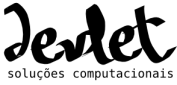diff options
Diffstat (limited to 'libraries/phpvideotoolkit/INSTALL.old')
| -rw-r--r-- | libraries/phpvideotoolkit/INSTALL.old | 257 |
1 files changed, 0 insertions, 257 deletions
diff --git a/libraries/phpvideotoolkit/INSTALL.old b/libraries/phpvideotoolkit/INSTALL.old deleted file mode 100644 index 5875f1f..0000000 --- a/libraries/phpvideotoolkit/INSTALL.old +++ /dev/null @@ -1,257 +0,0 @@ -Please note this information is now outdated. The automated ffmpeg install is recommended for installing ffmpeg et-al. - -------------- - -Here is a great resource for compiling ffmpeg. - -http://vexxhost.com/blog/2007/03/03/installing-ffmpeg-ffmpeg-php-mplayer-mencoder-flv2tool-lame-mp3-encoder-libogg-%e2%80%93-the-easy-way/ - -Note I have attached an archive of this resource below. I am not the author of this content. - -A lot of people are getting hiring people to install FFMPEG as they think it’s a difficult task, but it’s much easier than you think if you follow these instructions. You should have root access & basic Linux knowledge to the server to follow these instructions. -1. Create a directory to do our work in - -mkdir ~/ffmpeg -cd ~/ffmpeg - -2. Get all the source files - -wget http://www3.mplayerhq.hu/MPlayer/releases/codecs/essential-20061022.tar.bz2 -wget http://rubyforge.org/frs/download.php/9225/flvtool2_1.0.5_rc6.tgz -wget http://easynews.dl.sourceforge.net/sourceforge/lame/lame-3.97.tar.gz -wget http://superb-west.dl.sourceforge.net/sourceforge/ffmpeg-php/ffmpeg-php-0.5.0.tbz2 -wget http://downloads.xiph.org/releases/ogg/libogg-1.1.3.tar.gz -wget http://downloads.xiph.org/releases/vorbis/libvorbis-1.1.2.tar.gz - -3. Extract all the source files - -bunzip2 essential-20061022.tar.bz2; tar xvf essential-20061022.tar -tar zxvf flvtool2_1.0.5_rc6.tgz -tar zxvf lame-3.97.tar.gz -bunzip2 ffmpeg-php-0.5.0.tbz2; tar xvf ffmpeg-php-0.5.0.tar -tar zxvf libogg-1.1.3.tar.gz -tar zxvf libvorbis-1.1.2.tar.gz - -4. Create the codecs directory & import them - -mkdir /usr/local/lib/codecs/ -mv essential-20061022/* /usr/local/lib/codecs/ -chmod -R 755 /usr/local/lib/codecs/ - -5. Install SVN/Ruby (Depends on OS, this is for RHEL/CentOS) - -yum install subversion -yum install ruby -yum install ncurses-devel - -6. Get the latest FFMPEG/MPlayer from the subversion - -svn checkout svn://svn.mplayerhq.hu/ffmpeg/trunk ffmpeg -svn checkout svn://svn.mplayerhq.hu/mplayer/trunk mplayer - -7. Compile LAME - -cd ~/ffmpeg/lame-3.97 -./configure -make -make install - -8. Compile libOGG - -cd ~/ffmpeg/libogg-1.1.3 -./configure -make -make install - -9. Compile libVorbis - -cd ~/ffmpeg/libvorbis-1.1.2 -./configure -make -make install - -10. Compile flvtool2 - -cd ~/ffmpeg/flvtool2_1.0.5_rc6 -ruby setup.rb config -ruby setup.rb setup -ruby setup.rb install - -11. Compile MPlayer - -cd ~/ffmpeg/mplayer -./configure -make -make install - -12. Compile FFMPEG - -cd ~/ffmpeg/ffmpeg -./configure --enable-libmp3lame --enable-libogg --enable-libvorbis --disable-mmx --enable-shared -echo '#define HAVE_LRINTF 1' >> config.h -make -make install - -13. Finalize the codec setups - -ln -s /usr/local/lib/libavformat.so.50 /usr/lib/libavformat.so.50 -ln -s /usr/local/lib/libavcodec.so.51 /usr/lib/libavcodec.so.51 -ln -s /usr/local/lib/libavutil.so.49 /usr/lib/libavutil.so.49 -ln -s /usr/local/lib/libmp3lame.so.0 /usr/lib/libmp3lame.so.0 -ln -s /usr/local/lib/libavformat.so.51 /usr/lib/libavformat.so.51 -14. Compile FFMPEG-PHP -cd ~/ffmpeg/ ffmpeg-php-0.5.0 -phpize -./configure -make -make install - -15. Install FFMPEG-PHP (make sure the php.ini path is correct.) - -echo 'extension=/usr/local/lib/php/extensions/ no-debug-non-zts-20020429/ffmpeg.so' >> /usr/local/Zend/etc/php.ini - -16. Restart Apache to load FFMPEG-PHP (Depends on OS, this is for RHEL/CentOS) - -service httpd restart - -17. Verify if it works - -php -r 'phpinfo();' | grep ffmpeg -If you get a few lines such as -ffmpeg -ffmpeg support (ffmpeg-php) => enabled -ffmpeg-php version => 0.5.0 -ffmpeg.allow_persistent => 0 => 0 -Then everything is installed and working. FFMPEG, FFMPEG-PHP, MPlayer, MEncoder, flv2tool, LAME MP3 encoder & libOGG. - - - ---------------- - -NOTE: Please note this is not written by me the original author is Lunar. - -Wed 19 Apr 2006 - -One-stop Installation Guide for Create a Linux Server-side FLV -conversion environment <http://luar.com.hk/blog/?p=669> - -Posted by luar under Flash Media Server <http://luar.com.hk/blog/?cat=32> - -If you want to convert other video format to FLV (sorenson codec), -everybody will suggest using FFmpeg. In fact, only FFmpeg is not enough -for successfully create a server-side command line conversion -environment to create FLV with video and audio, plus the FLV 1.1 -metadata information. I have stroked for a whole day to setup my Linux -server (Fedora Core 3), so I wrote down my note here for other people -and myself as a reference. - -Purely install FFmpeg is not enough, the FLV converted has no audio, -because FLV audio codec is mp3, so you need LAME support. Moreover, the -FLV converted has no metadata, you cannot know the dimension, duration -such important information for a FLV player swf. Therefore, you need -another free tool: FLVTool2, which is written in Ruby, so I have to -install Ruby in my server, too. - -Overall installation order: LAME->FFmpeg->Ruby->FLVTool2, if you want to -acess video info through FFmpeg in php, you can install ffmpeg-php, too. - -Please login as root first: - -*Install LAME* -Download from LAME site <http://lame.sourceforge.net/>, type the -following command to compile and install it: - -./configure --enable-shared --prefix=/usr -make -make install - -enable-shared to make sure FFmpeg can use LAME later. Type /lame/ in -command line to see help after install succeed. - -*Note*: you can also use /yum/ to install FFmpeg, it will install -dependency LAME, too, so you can skip this step. - -yum install ffmpeg - -*Install FFmpeg* -Download from FFmpeg site <http://ffmpeg.sourceforge.net/> through CVS, -type the following command to get the latest copies from CVS and save to -your $home (currenly path after login into consule) with folder name -"ffmpeg": - -cvs -z9 -d:pserver:anonymous@mplayerhq.hu:/cvsroot/ffmpeg co ffmpeg --or- -svn checkout svn://svn.mplayerhq.hu/ffmpeg/trunk ffmpeg - - -To compile and install it, type the following command: - -./configure --enable-gpl --enable-mp3lame --enable-shared --prefix=/usr -make clean && make -make install - -enable-shared to make sure ffmpeg-php can use FFmpeg later (if you do -not use ffmpeg-php, you do not need --enable-shared --prefix=/usr). Type -/ffmpeg/ in command line to see help after install succeed. - -*Note*: you can also use /yum/ to install FFmpeg: - -yum install ffmpeg - -*Install Ruby* -Download from Ruby site <http://www.ruby-lang.org/en/>, type the -following command to compile and install it: - -./configure -make -make install - -*Install FLVTool2* -Download from FLVTool2 site <http://www.inlet-media.de/flvtool2>, type -the following command to compile and install it: - -ruby setup.rb config -ruby setup.rb setup -sudo ruby setup.rb install - -Type /flvtool2/ in command line to see help after install succeed. - ------------------------------------------------------------------------- - -Installation is completed here. If you want to access video infomation -easily in php, there is a ffmpeg-php -<http://ffmpeg-php.sourceforge.net/> you can try. You can follow the -instruction inside the package to install it. I installed it as a Shared -Extension and did not edit php.ini to add - -extension=ffmpeg.so - -When I try its test_phpvideotoolkit.php to verfiy the installation. I saw an error: - -Unable to load dynamic library './ffmpeg.so' - ./ffmpeg.so: cannot open -shared object file: No such file or directory - -You have to copy ffmpeg.so to your php extension folder, or like me, I -just copy the file to the same folder of the php script is located. - -_Follow up_ - - * FFmpeg usage command <http://luar.com.hk/blog/?p=670> - -_Other Reference_ - - * FFMpeg compiled Windows exe - <http://ffdshow.faireal.net/mirror/ffmpeg/> - * Video and Audio Streaming with Flash and Open Source Tools - <http://klaus.geekserver.net/flash/streaming.html> - * libflv - creating FLV video streams - <http://klaus.geekserver.net/libflv/> - * FLV2MP3 <http://etudiant.epita.fr/~founad_m/flv2mp3/> (Make - FlashCom recorded FLV conversion possible ?!) - * Flash 视频(FLV)编码,转换,录制,播放方案一网打尽 - <http://dengjie.com/weblog/comments.asp?post_id=1096> - * 幾套各種影片轉FLV影音檔工具 - <http://kyle.jolin.info/tt/index.php?pl=333&ct1=1> - * How To: Convert audio to another format on a web page - <http://www.gadberry.com/aaron/2005/12/16/how-to-convert-audio-to-another-format-from-a-form-on-a-web-page/> - (with installation guide, php code sample) |