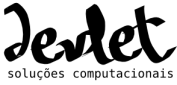diff options
| author | Fabio Varesano <fax8@13637.no-reply.drupal.org> | 2005-08-31 08:56:40 +0000 |
|---|---|---|
| committer | Fabio Varesano <fax8@13637.no-reply.drupal.org> | 2005-08-31 08:56:40 +0000 |
| commit | ede4f82b904cdaf30ddcef2a233a94ac6efd70d1 (patch) | |
| tree | b6f0b0d14e0627d2eb9ed69777e9571e0ddb6388 | |
| parent | 343ccd52639e69466f1beeb9c0ca7778a70ba3c7 (diff) | |
| download | video-ede4f82b904cdaf30ddcef2a233a94ac6efd70d1.tar.gz video-ede4f82b904cdaf30ddcef2a233a94ac6efd70d1.tar.bz2 | |
Added useful information about supported video file types.
| -rw-r--r-- | FILE_TYPES.txt | 26 |
1 files changed, 26 insertions, 0 deletions
diff --git a/FILE_TYPES.txt b/FILE_TYPES.txt new file mode 100644 index 0000000..1992f08 --- /dev/null +++ b/FILE_TYPES.txt @@ -0,0 +1,26 @@ +FILE TYPE INFORMATIONS +-------------------------- + +Video.module for Drupal 4.7 support multiple video formats. + +.mov, .wmv, .rm + This files type are supported out the box. + To play these file types you need to enter in the path to the file. + If your video is on the same webserver as drupal, you can use a path relative + to the drupal directory, like "downloads/video.mov". + If your video is on another server you can enter the URI to the video + like "http://www.example.com/videos/my-video.mov". + +YouTube.com support + You can host videos on youtube.com and put them on your site. + To do this, after you upload the video on youtube.com enter + the video ID into the "Video File" field. If the URI youtube.com gives + you for the video is "http://www.youtube.com/watch.php?v=XM4QYXPf-s8" + you would enter "XM4QYXPf-s8". + +.flv + Video.module for drupal 4.7 now support Macromedia Flash FLV Videos + using FlowPlayer ( http://flowplayer.sourceforge.net/ ). + To use .flv files simply download Flowplayer and put the file + called "Player.swf" into your Drupal folder. + |